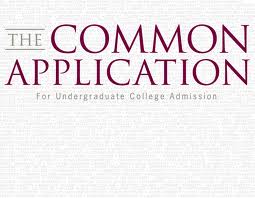 Common Application is a non-profit organization which allows students to apply to many colleges using just one general application. With the privilege to fill only one application for many colleges, CommonApp simplifies the application process. You can send your application online or by paper. Besides your general application, CommonApp also supports letters of recommendation from teachers and counselor, transcripts, supplements, and even payments of colleges application fees.
Common Application is a non-profit organization which allows students to apply to many colleges using just one general application. With the privilege to fill only one application for many colleges, CommonApp simplifies the application process. You can send your application online or by paper. Besides your general application, CommonApp also supports letters of recommendation from teachers and counselor, transcripts, supplements, and even payments of colleges application fees.Currently, more than 450 intuitions support application via CommonApp. Here is a step by step guide to help you complete the CommonApp.
1. Register yourself to the Common Application website and you have started your first step. Make sure to provide the email address which you use regularly. Most colleges do not use this email but the email in the applicant section to contact you, but some college do sometimes send messages to this email.
2. Start adding the colleges you plan to apply. You can search for any school that is a member of Common App through the "Search for colleges" tab. The colleges you add will be displayed in the My Colleges Section. You can add no more than 20 colleges in CommonApp, so choose wisely. Also, you can remove any college from your CommonApp college list so don't worry if you added a college which you may not apply to. However you should note that, you will not be able to remove a college after you have submitted a part of it's application.
3. You next step is to fill out the application. In the left portion of Common Application you will find different tabs. There are 4 main sections with a darker gray background and those are Common Application, Supplements, Payments and School Forms. The Common Application has 9 sub sections. You will need to fill all of these sections in order to complete your application. The sections future plans, signature, supplements, payments and school forms should be filled separately for each individual school. The information you have filled in other sections will be used for all the college you apply to. You will not be able to change the information in those sections after you have submitted the CommonApp to your first college. To do any revision to the commonapp you will need to create different versions of CommonApp. You can add upto 10 versions.
4. In the applicant section you should provide accurate contact information. Most importantly you will need to provide the email address which you frequently check/use. You will receive a lot of messages during the application process in the email address you provide in this section, so make sure you follow up with the emails.
5. In the Activities section fill the activities in order: starting from the activity which you believe as the most important one. If you have more activities than the spaces provided in the Activities section include the remaining activities at the end of the writing tab entitled Additional Information.
6. When filling up your application do save your work regularly. If in any case your work gets interrupted you will need to refill the information. There are cases when Common Application's website refreshes deleting any unsaved information.
7. Your essays should be within the words limit mentioned in the writing sections. I am not completely sure, but I believe that most colleges will not penalize you if you have a little (15-20 words) more than the allocated amount of words. However, I recommend you to remain in the safe side and write within the word limit. Also cutting down the number of words will get rid of the redundant sentences and will make essays better most of the times!
9. Revise every word of your application very carefully. It won't be good if you get rejected because of your one simple error.
9. To invite teachers and counselors just use the School Forms section. It is very important to invite them to your Common Application early. Counselors and teachers will be writing recommendations and adding transcripts for more than a student, so they will require some time to complete your application. So invite them around 2 months before your first college deadline. Remember Early Actions and Early Decision will have deadlines very early.
11. All sections should be completed including supplements, payments, school forms, teachers and counselor 's recommendations before the deadline for your application to be considered complete. So make sure you check that all.
You have completed reading this guide. I hope this helped you learn how to use the Common Application. Good Luck with your college application and if you have any questions feel free to comment below.
